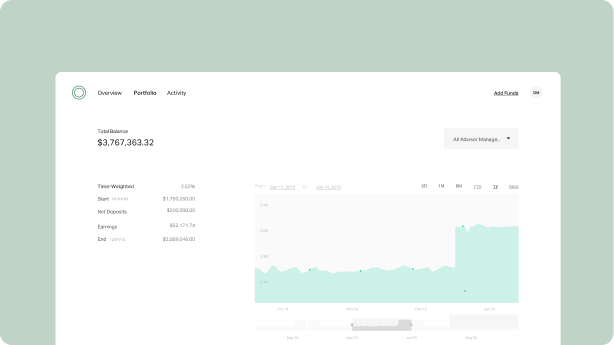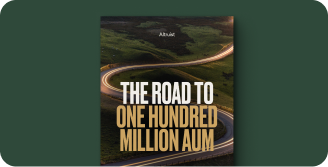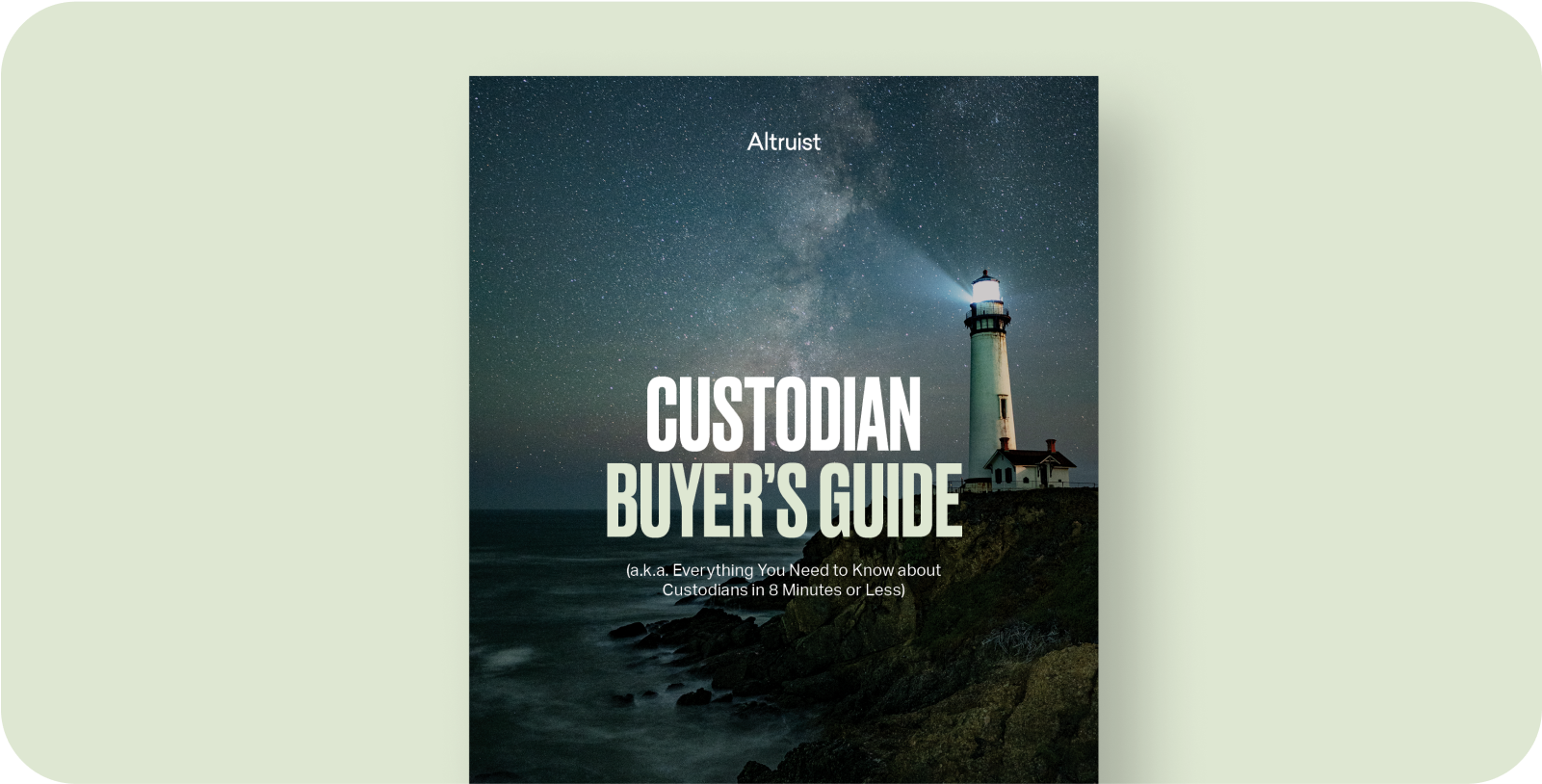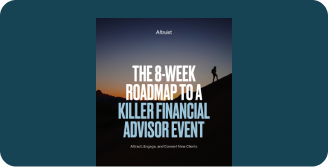Manage higher-volume trades across multiple accounts.
Manage higher-volume trades across multiple accounts.
The new Trade File Upload capability allows for bulk trading and multi-order entry, giving you the ability to efficiently manage higher-volume trades across one or more accounts.
Easily place multiple orders for one account
Buying and selling stocks from different companies? Save time by executing multiple trades with fully streamlined order upload.
Import orders generated from third-party software
Using an external portfolio management system to generate trades? Swiftly import these orders via .csv file directly into Altruist.
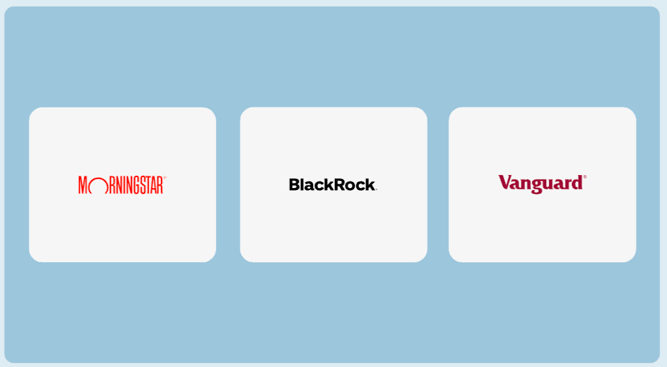
Introducing 3 New Asset Managers on the Model Marketplace

KKM Financial (Cost: 40 bps/yr)
KKM Financial offers strategies designed to provide advisors and their clients with a proactive, risk-managed approach by utilizing dynamic stock selection, hedging, option overlay, and ETF model portfolios. These strategies seek to control risk across various asset classes to a variety of investors.
Dynamic Allocation Series
This series seeks to identify major themes in the market, create exposure to those sectors controlled by demand, and eliminate exposure to those sectors controlled by supply.
Essential 40 SMA Series
This selection of 40 stocks provides investors a broadly diversified portfolio of companies that are vital to the U.S. economy.
Russell Investments (Cost: 12 bps/yr)
Russell Investments offers portfolios that bring the world's leading managers and strategies together—in a diversified, adaptive, and efficient portfolio—aimed at achieving investors' goals.
Tax-Managed Series
This globally diversified and strategically asset-allocated model, backed by Russell Investments’ sophisticated tax-managed investing approach, maximizes long-term after-tax wealth.
First Trust (Cost: 12 bps/yr)
First Trust Advisors’ model portfolios are designed to provide financial professionals with a foundation on which to potentially build scalable asset allocation solutions for their clients.
First Trust Buffer Series
The FT Vest Buffer ETF Models seek to provide an alternative risk management approach to asset allocation through a combination of equity growth participation and a level of downside protection.
First Trust Strategic Series
The First Trust Strategic Focus Model Portfolios consist of exchange-traded funds (ETFs) created by the First Trust Advisors Model Investment Committee. These models are designed to provide financial professionals with core equity or fixed income foundations to build scalable asset allocation solutions for their clients.