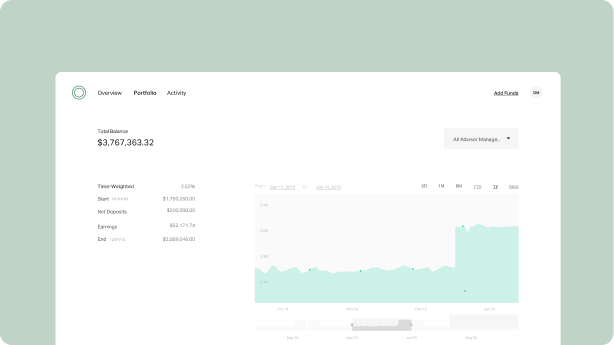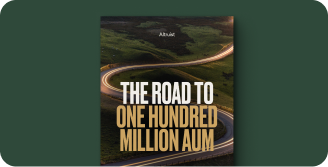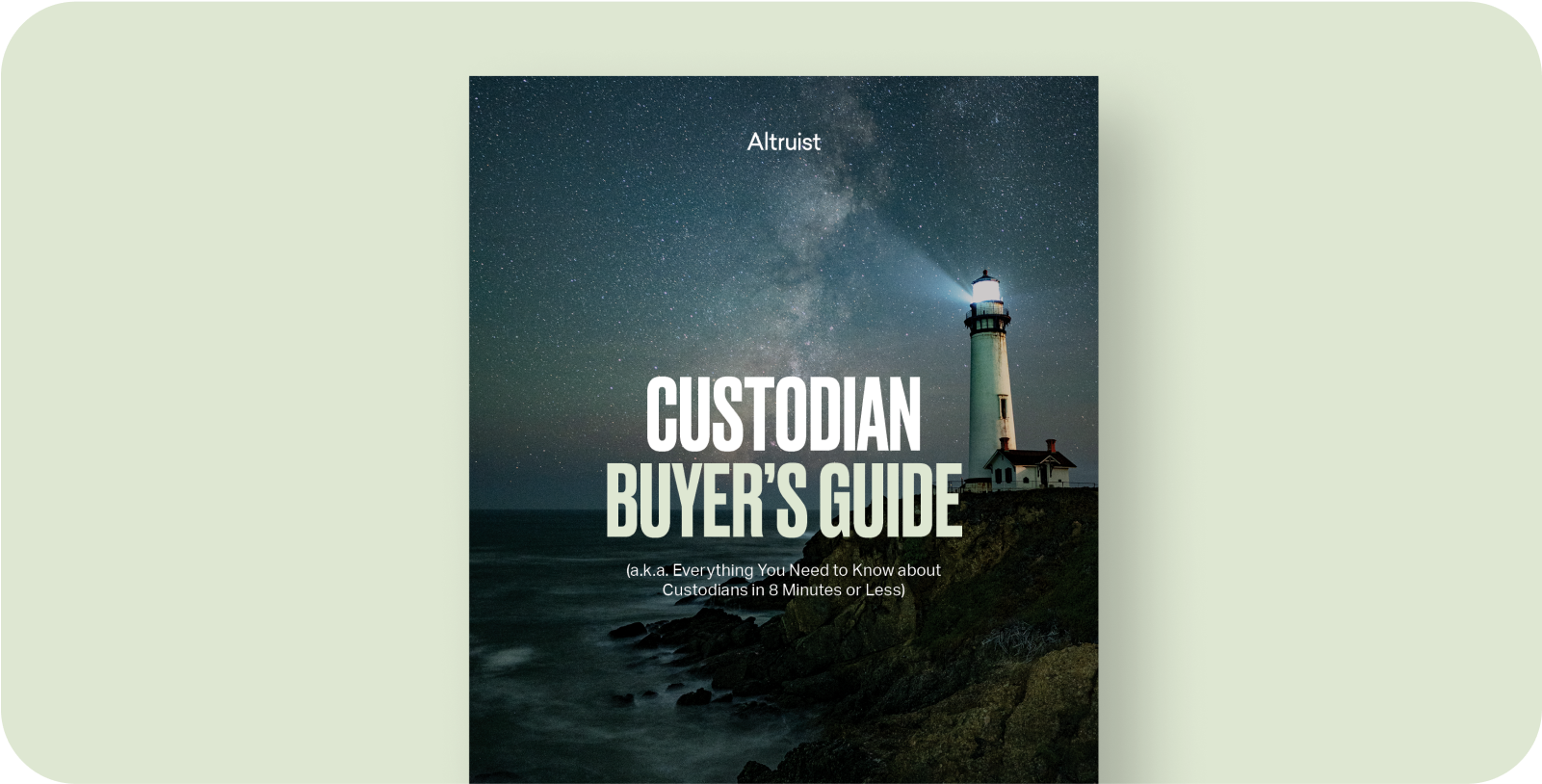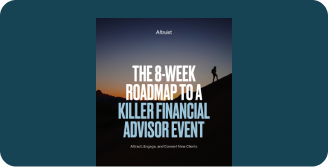Introducing the eMoney direct data feed integration
We are thrilled to announce our high-in-demand integration with eMoney, empowering Altruist advisors to seamlessly sync account balances, positions, and cost-basis information into the industry-leading financial planning software:
First, turn on the integration within Altruist following these steps:
- Navigate to Settings and click on Integrations in the left-hand menu.
- Click the Connect button next to eMoney to open a drawer to grant access to Altruist account balance, holdings, and position data.
- Select the green Grant Access button and save the Altruist Rep Code(s) provided. You will need this when establishing the connection within eMoney.
Second, add the connection in eMoney following these steps:
- Once logged in, click Connections from the top navigation bar. Then click the Add Connection button.
- Select the Advisor Managed (recommended) radio button and click on Next.
- On the following screen, search for Altruist in the search bar and click on Connect.
- Add the Repcode provided in the above step #3 from Altruist and click on Connect.
By combining Altruist’s all-in-one custodial solutions with eMoney’s powerful financial planning features, you can gain a holistic and well-organized view of your clients’ wealth while aligning your clients’ financial plans with their unique goals.
Invite your clients to add their external investment and depository accounts on Altruist
Our new held-away feature empowers you to invite your clients to add their external accounts on Altruist through a new integration with Plaid, giving you both a complete view of their financial well-being.
This view will help you better manage and advise on their investments while giving your clients a clearer picture of their overall financial health.
How to get started:
- Invite Your Clients: Encourage your clients to take advantage of this powerful feature by inviting them to link their external accounts on Altruist.
- Simple Integration: Once clients are logged into Altruist, they can navigate to the bottom of their dashboard to the Linked accounts section. Alternatively, they can click on the Add accounts button under Next steps. From there, they can follow the prompts to search for their institution with their external investment or depository accounts.
- Authentication Process: To establish the link between Altruist and the external accounts, clients must submit their login credentials for authentication. Rest assured that we prioritize the security and privacy of all user information.
- Enjoy Enhanced Visibility: Once your clients have successfully added their external accounts, you can view them conveniently displayed on their household page within Altruist.
We hope this feature facilitates better collaboration with your clients and ultimately leads to greater financial outcomes. Invite your clients to link their accounts today.
New client account types: LLC C Corporation and LLC S Corporation
Advisors on Altruist can now open LLC C and LLC S Corporation business account types. This exciting enhancement expands the range of options available, whereas before, only C Corporation and S Corporation business accounts were supported on Altruist. With this addition, Advisors can provide even more comprehensive services to their clients, enabling them to take advantage of the benefits and flexibility offered by LLCs. This update empowers Advisors to meet the diverse needs of their clients better and further strengthens Altruist as a comprehensive platform for managing and growing businesses.
Sign up to get alerted when your clients add a bank account
We just enabled a helpful new notification that you can opt-in to be alerted if your client adds new banking information to their Altruist account–ensuring you stay informed and up-to-date on their financial activities. It also adds an extra way to demonstrate your commitment to exceptional service by proactively contacting your clients when they change their banking information. By staying in the loop, you can initiate conversations to discuss the reasons behind these updates and reinforce your role as a trusted financial advisor.
To enable notifications for this or any other client activity, follow these steps:
- Select your advisor avatar located in the upper right-hand corner of Altruist.
- Select Settings and click Notifications from the left-hand menu.
- Toggle your notification preferences on or off. The new notification is titled Bank Accounts.
Opt-in for bank added notifications today and unlock timely notifications and real-time visibility into any changes your clients make to their banking information.
Enhanced protection with Mandatory 2-Step Verification
As a modern custodian committed to keeping your and your clients' personal information safe, we implemented a requirement for all Altruist users (advisors and clients) to add 2-Step Verification to protect accounts from unauthorized activity. Users can select one of three methods for 2-Step Verification: text, voice, or Google Authenticator App to add an extra layer of security to their Altruist account.
Introducing new ESG SMA solutions from HIP Investor on the Model Marketplace
We’re excited to announce an expanded offering of solutions from our ESG-focused investment management partner, HIP Investor (HIP = Human Impact + Profit)
HIP’s model portfolios of mutual funds and ETFs are focused on strong ESG performance and climate action. HIP models strive for higher-impact pillars of health, wealth, earth, equality, and trust–targeting lower future risk and potentially more substantial long-term financial returns.
The new ESG SMA models, ranging from 40 to 100 equities, from HIP can be accessed on the Altruist Model Marketplace at 40 bps/year:
- Climate Action ESG SMA
- Global Dividends ESG SMA
- Sustainable Real Estate ESG SMA
- Great Place to Work ESG SMA
- HIP 100 Fossil Free Exclusion ESG SMA
- HIP 100 Large-Cap Core ESG SMA
These solutions join HIP’s ESG Fossil Fuel Free model portfolios already on our Model Marketplace. Available at 24 bps/year, the strategy seeks to deliver potentially higher returns while targeting lower future risk and overall net-positive human, social, and eco-impacts. With an emphasis on climate action, the fossil-fuel-free portfolios avoid the future risks of allocating to carbon-intensive energy producers of coal, oil, and gas.
Streamlined Beneficiary IRA/Roth IRA account opening
Based on advisor feedback, we’ve removed the requirement for a death certificate, making it more straightforward to open a Beneficiary IRA/Roth IRA account. You can now help your clients establish these accounts more efficiently, reducing paperwork and removing an unnecessary and potentially sensitive hurdle that could delay the account setup.
UX Improvement: Enhanced account information management
We understand that contact details can sometimes vary between your clients and specific accounts within a household, so we added the functionality for clients and advisors to effortlessly view and update personal information such as address, phone, and email at the account level. Clients can make these adjustments under Settings in their Client Portal or mobile app. As an advisor, you can easily view and update the Advisor Portal by navigating to Clients from the main navigation and selecting Accounts from the drop-down. You can edit Personal Details in the drawer that opens for each account.