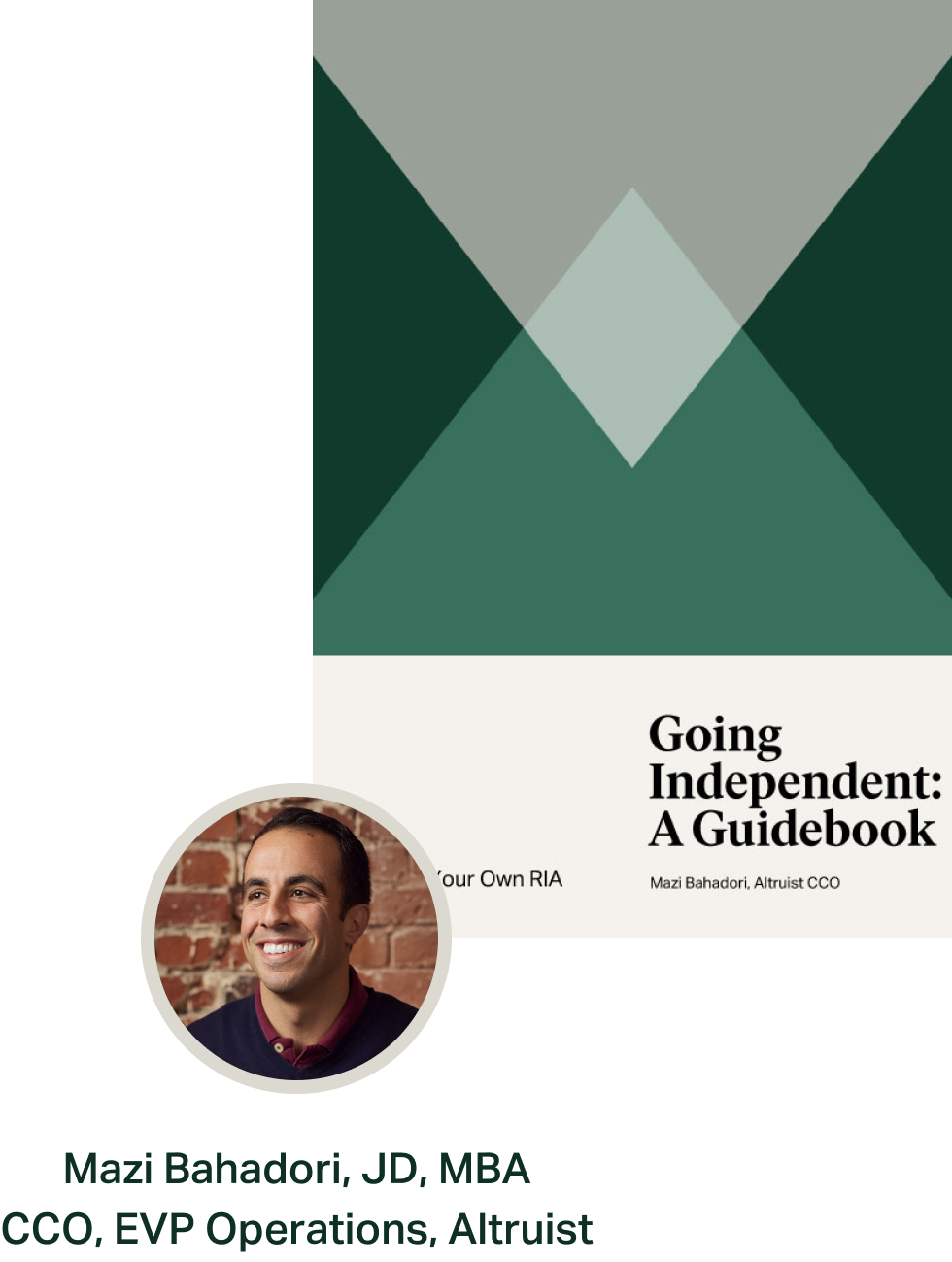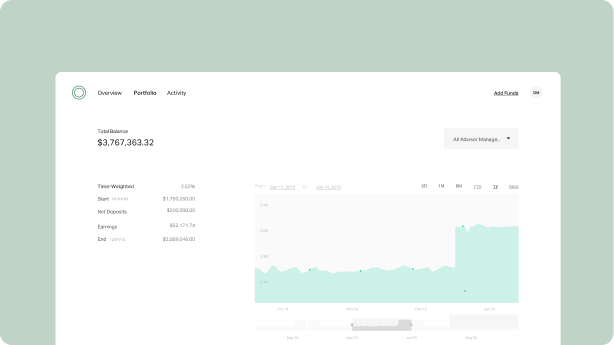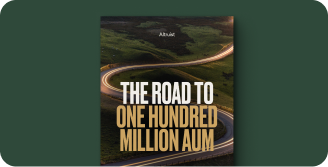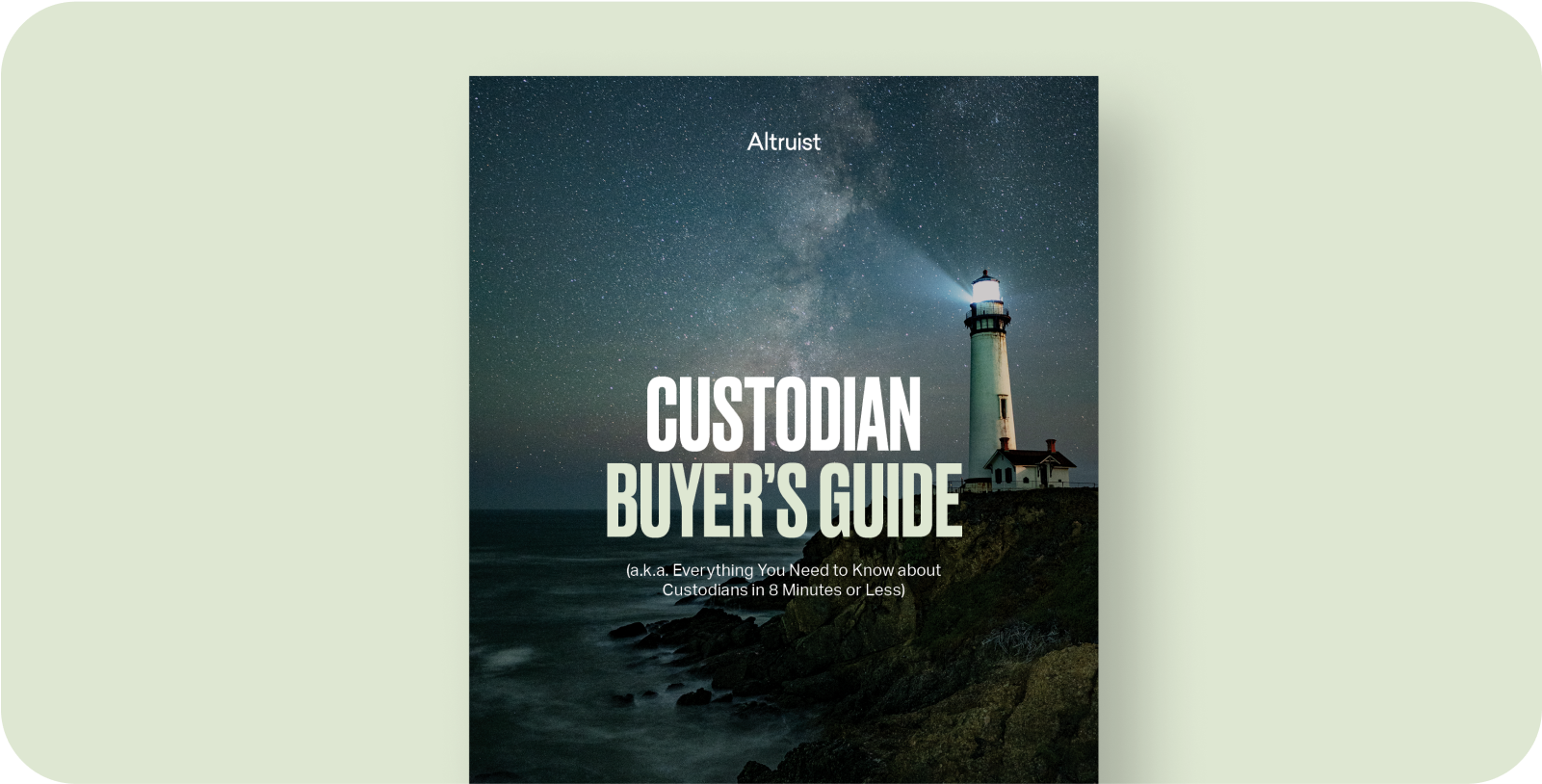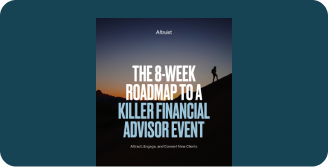Altruist Clearing has arrived
New account types. New security trading capabilities. New integrations. More automation. Increased digital capabilities fully aligned with the interests of yourself and your clients–and much more. That’s what you can expect from Altruist as we move to self-clearing and become the only custodian that’s fully digital, vertically integrated, and built exclusively for RIAs.
We understand that the traditional way of doing things in the custody space can be frustratingly slow and cumbersome. With the launch of Altruist Clearing, we’re accelerating our mission of making financial advice better, more affordable, and accessible to everyone by addressing the structural challenges at the clearing and custody layer.
If you already partner with Altruist, check out our conversion timeline, FAQs, and access a helpful transition kit on our new Clearing page. If you’re just exploring if Altruist could be a good fit for you and your practice, here’s a blog post from our Founder and CEO, Jason Wenk, on our next chapter.
Enhance your firm’s brand recognition with new co-branding features
If your firm has “Owner” or “Admin” permissions, click Settings on the Altruist platform to turn on an exciting new feature to co-brand the client portal. You can now add your firm's logo across your clients’ dashboards, mobile app's splash screen, billing invoices, performance reports, and client email invitations–creating a more personalized and professional experience.
You’ve worked hard to build your brand, so we’re taking action to ensure your firm earns the recognition it deserves by establishing a stronger presence in your clients’ minds. We also hope this new feature will improve the user experience for your clients with a more cohesive and seamless experience across all the ways they interact with you.
We’ll be adding additional locations across the portal to co-brand in the future, so please stay tuned.
Streamline your Form ADV Reporting with a new point-in-time holdings report
As a financial advisor, you know that completing the annual Form ADV can be a time-consuming and tedious task. It requires gathering significant data, including detailed information about your firm's holdings. With the introduction of Altruist’s new point-in-time holdings report feature on the Advisor Portal, your life got a lot easier.
This new report is designed to streamline the process of completing your Form ADV by providing a detailed snapshot of your clients’ holdings at Altruist at a point in time of your choosing. With just a few clicks, you can generate a comprehensive report that includes security names, security types, tickers, market values, and more. We expect this to be helpful as you complete the Form ADV Part 1 sections that ask you to share the composition of your client holdings as of the last day of 2022.
But that's not all. The point-in-time holdings report feature is also valuable for monitoring your clients’ investments and identifying potential risks, particularly if you manage complex portfolios with lots of securities and transactions.
By regularly generating these reports, you can quickly spot any changes in your holdings and take appropriate action to mitigate any risks.
If you're looking for a way to make your life easier and more efficient, try this new feature.
We improved our account opening process: Say goodbye to multiple client emails!
Our commitment to innovation means we always look for ways to improve or find a better way of doing things. And we’re grateful when advisors give us feedback on their Altruist experience. One experience we’re continually working to enhance is account opening. We just put new rules in place to eliminate multiple distracting emails when sending several applications in a row to your clients. We also simplified the client experience to easily access the client portal from one email invitation so they can complete an account opening faster and more efficiently.
Now you can open as many accounts for a client or household as needed and not worry about inundating your clients with numerous notifications. We understand the importance of clear and actionable communication. That’s why our new account opening email invitations for clients are designed to be crystal clear, with concise and compelling next steps. Even so, if you’d like to resend an invite, you can always visit Accounts > Pending tab and click “Reinvite” in the account drawer.