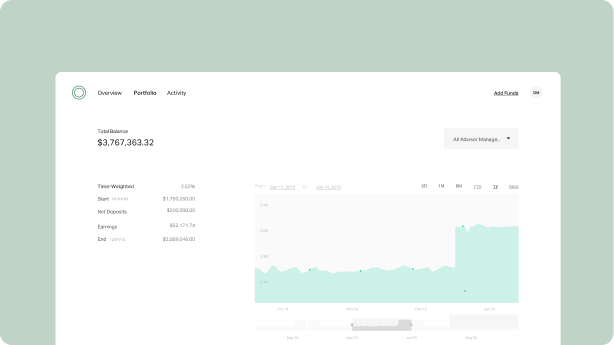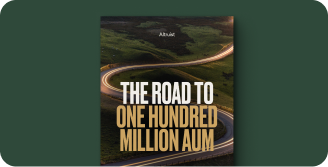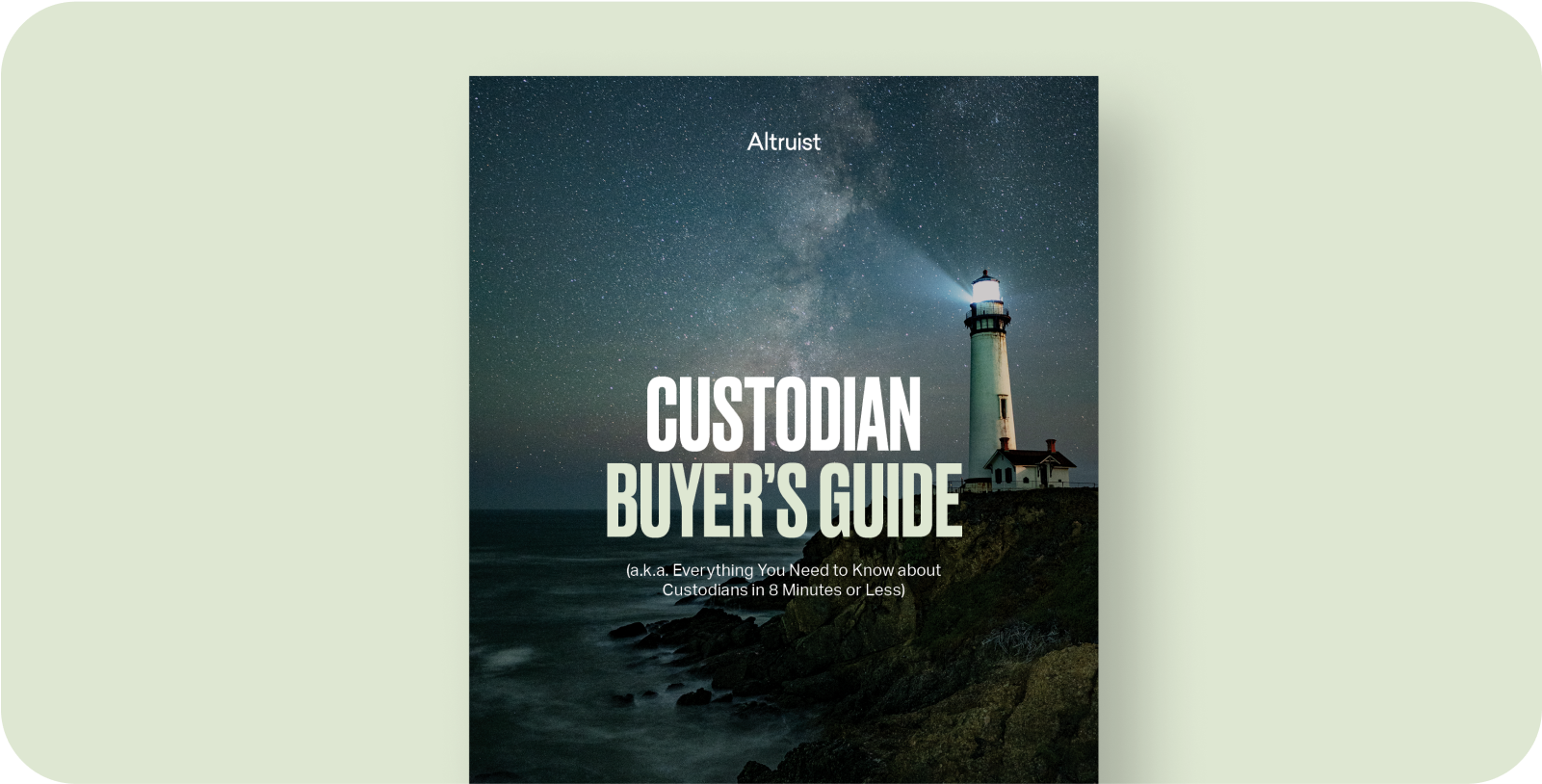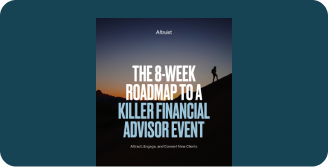Unlock efficiency with digital multiple account opening
Unlock efficiency with digital multiple account opening
We’ve significantly enhanced our paperless account opening process, making it easier and faster for RIAs to onboard clients. You can now open multiple accounts and account types–including individual, joint, retirement, trust, and UGMA/UTMA accounts–all in one streamlined experience. Our enhanced account opening process modernizes digital onboarding, sparing you from repeatedly entering client details and eliminating tedious activity. And now, in one elegant email, you can prompt clients to open bundled accounts in significantly fewer steps.
Give it a try the next time you open a new account for a client–and don’t forget you can now co-brand the email invitation to your client with your firm logo to elevate your brand from the very first interaction.
 MoneyGuide financial data sync is here
MoneyGuide financial data sync is here
The Altruist integration with MoneyGuide is here. If you’re unfamiliar with MoneyGuide, our new financial planning software partner provides sophisticated solutions and intelligent assumptions to help advisors navigate the complex financial elements of their clients’ lives.
You can automatically sync Altruist account balance, positions, and cost basis details directly in the MoneyGuide platform by following these simple steps:
Step 1: Log in to MoneyGuide and select User Options under Admin in the Main Menu.
Step 2: Select Partner Options from the left-hand menu, locate Altruist, and set the radio button to Yes.
Step 3: Head back to the Main Menu and select Options. Then select Request Altruist Authorization and enter your Altruist email address and password to authenticate.
After the authentication is complete, you can view your client’s Altruist balance, positions, and cost basis details in MoneyGuide by following these steps:
Step 1: From a client’s My Plans page, select Manage Integrations.
Step 2: Select Altruist from the list of available integrations.
Step 3: Enter your client’s Altruist Household name in the Search field and click the Search button. Select the radio button by the correct Household you wish to link and click on Add.
Step 4: Click on the Done button.
Step 5: Select those you wish to import from the list of available accounts. Select the Account Type and Ownership. Once you have made your selections, click Continue, and you will return to the client’s My Plans page and be able to view their Altruist financial data.
While any user role can set up the integration, users can only view accounts and households in MoneyGuide that they have access to.
We're thrilled to partner with MoneyGuide to make our platform even more valuable for financial advisors, with no more switching between different platforms to get the information you need and spending less time on data reconciliation.
On September 21, we’ll host a joint webinar with MoneyGuide to discuss this integration and our partnership. Reserve your seat here.
 Newly added holdings-level performance
Newly added holdings-level performance
Say hello to a more transparent way of evaluating portfolio performance with our newly added holdings-level performance tables. We’re breaking down all of your client’s portfolio positions by portfolio weight, gain/loss, dividends/interest, ending value, return, and contribution so you can more easily:
- Spot holdings that may be exposing the portfolio to potential risks.
- Pinpoint high-contributing or underperforming positions shaping the portfolio’s overall return.
- Gain the insights needed to buy, hold, or sell confidently.
Make decisions grounded in performance, risk assessment, and additional pertinent performance metrics while providing your clients with much greater detail into how their investments are doing.
No more hunting to find out your last rebalance
The Accounts page has added a new “Last Rebalance” column. Now, effortlessly scan your account list to see when each account was last rebalanced—no more diving into each separately.
This helpful addition empowers you to swiftly verify whether accounts rebalanced according to your expectations, such as in response to a model update. Plus, identifying accounts in need of rebalancing has never been easier.
Opt out of email alerts when you submit an ACH withdrawal
We added the ability to opt out of transactional withdrawal email notifications when you submit ACH withdrawals for your clients to help manage the number of emails that hit your inbox.
You can opt out of notifications for this or any other client activity by following these steps:
Step 1: Select your advisor avatar located in the upper right-hand corner of Altruist.
Step 2: Select Settings and click Notifications from the left-hand menu.
Step 3. Toggle your notification preferences on or off. The new notification defaulted to on is titled Withdrawals.
You asked. We delivered. Here's what else we built based on Altruist advisor input.
Larger ACH Limits for Efficient Management: In response to your feedback, we're excited to announce a significant boost in daily ACH deposit and withdrawal limits. Elevating the cap from $100K to a fresh high of $250K streamlines your book management and reduces the need for manual ACH reviews on higher-value transactions.
Smarter Account Reinvites: The "Reinvite" button on the Advisor Portal > Accounts > Pending drawer has been revamped based on your suggestions. Now, when sending new account invite emails, they will be directed to the client's updated email address, rather than the original one.
Clearer Email Name for Precision: To clear up any confusion, we've renamed the Performance Summary email to the Balance Summary email. This change, accompanied by minor enhancements, ensures that the content accurately mirrors its purpose and provides clients with a more lucid view of presented data.
Enhanced Dividend Reporting for Accurate TWR: We've refined our portfolio performance reporting to offer a more accurate Time-Weighted Return (TWR) calculation. Dividends are now attributed based on the ex-dividend date (or "ex-date"), the day a stock trades without the upcoming dividend value. This ensures that any holdings receiving dividends within an account or household are included in the TWR on the ex-dividend date rather than the payment date.
Cash Clarity with New Tooltip: Adding an extra layer of clarity, we've introduced a new tooltip to differentiate between cash holdings and cash available for withdrawal so you and your clients are always aware of their buying power.
Other UX improvements you might have missed this month
Boosted Security with Trusted Devices: You and your clients can now ensure a secure login experience down the road by enabling trusted devices during the 2-Step Verification setup.
Smoother Setup on Small Screens: Our 2-Step Verification setup page has also undergone a makeover to ensure a seamless experience on small screens and mobile devices.
Less Noise, More Clarity: Say goodbye to unnecessary confusion. We've made a significant change by excluding sweep transactions on the activity page by default. This tweak reduces noise for advisors, as sweeps were previously contributing to around 20% of the displayed line items.
Clearer Password Reset Process: Locked users will receive improved clarifying emails when attempting to reset passwords. Plus, our messaging after a password reset has been revamped for enhanced clarity.
Clarifying Held-Away vs. Funding Accounts: To put an end to the confusion around held-away accounts versus funding accounts, we've given our platform a makeover. We've refined the copy throughout to help advisors and clients clearly differentiate between the two when linking them.