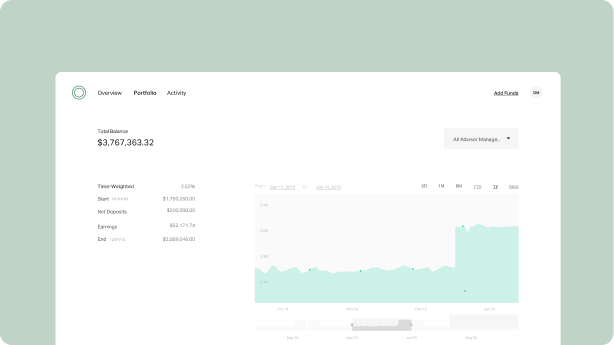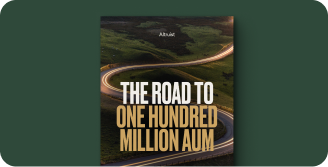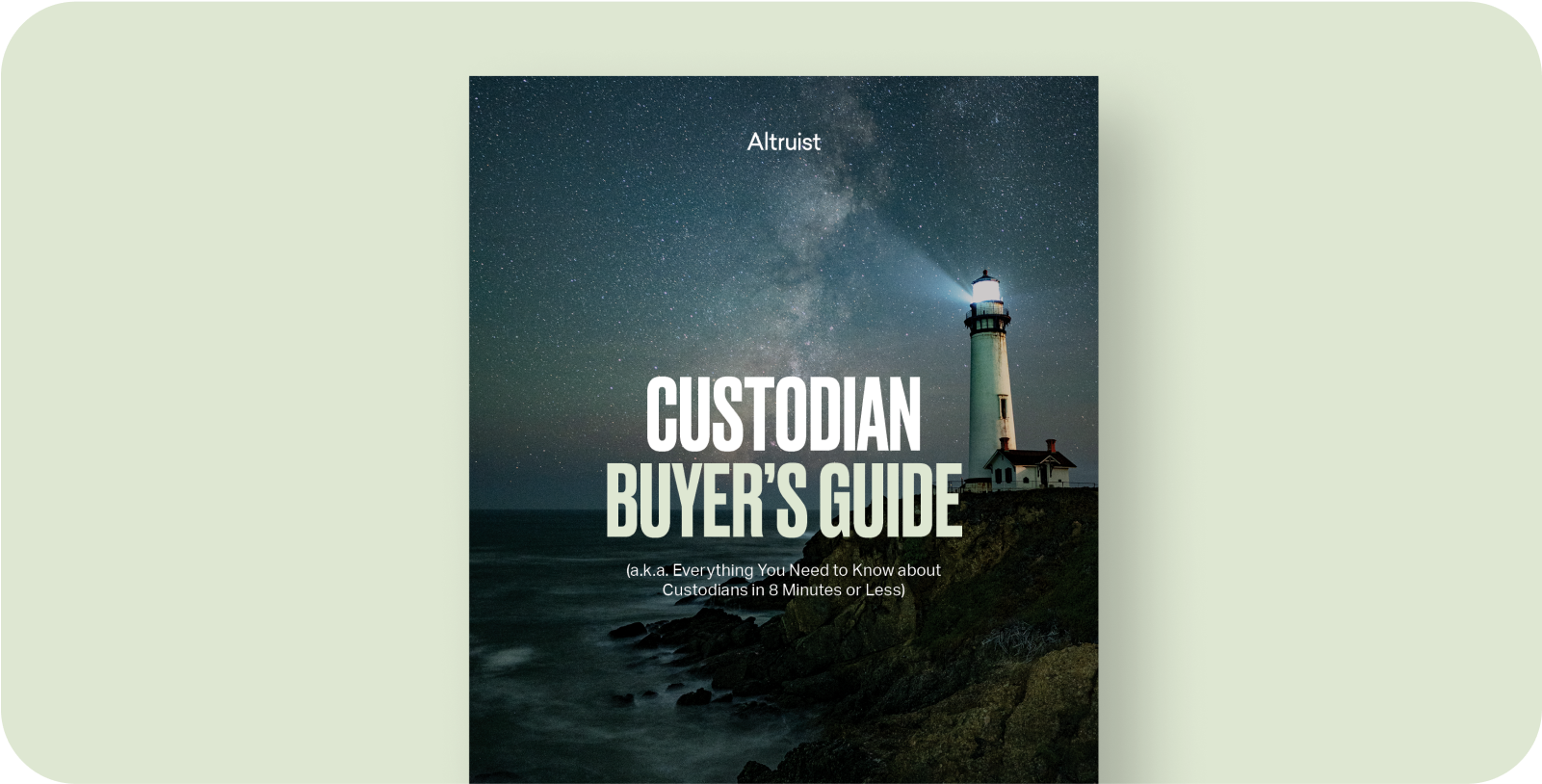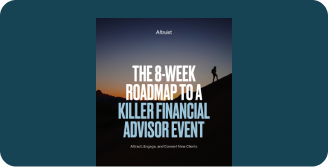Collect client agreements with Altruist eSignature
Collect client agreements with Altruist eSignature
Get to know Altruist eSignature–natively built inside our platform giving you the ability to send and sign documents securely to your clients (like your Investment Management/Advisory Agreements) and store for easy access.
Create, send, and sign
Upload and generate your documents in minutes. Then, collect electronic signatures with confidence through an intuitive signing experience that sends a notification directly to your clients through email and the Altruist Client Portal.
Store and manage
All of your documents will be centrally stored in a new Client Agreements home. Here, you can search, filter, and view the status of all of your templates.
You can access our new eSignature features by clicking on your avatar in the upper right corner of Altruist and selecting Client Agreements from the menu. This is our only our initial step into an eSignature product, and can only be used with clients who have an Altruist login and email address on file. Looking ahead, we plan to integrate Altruist eSignature into our account opening process–enabling you to upload client agreements and send them alongside new account opening invitations for your clients' signatures and acceptance. More to come on this later in the year.
 Combine account opening + transferring
Combine account opening + transferring
We're thrilled to introduce a top requested update to the Altruist account opening process: the integration of ACATs into our digital workflow. Transferring accounts to Altruist is now easier than ever.
For you: Eliminate extra steps and administrative touch points
Forget the hassle of initiating separate ACAT requests post-account opening. We know that’s also led to some client confusion in the past. We've now embedded this step into the bundled account drafting process itself, cutting down on both your administrative workload and the number of emails your clients receive.
When sending your client a new account to approve, you can easily select the transferring institution and account type–along with the account number and name–in the same application. No statements required.
For your clients: Onboard faster
Clients can now review and sign off on personal, account, beneficiary, and ACAT details in one unified application, making their start with Altruist easier than ever.
We're not stopping here. We're working on introducing additional funding options in account opening and simplifying money movement authorizations to further reduce client touchpoints and onboard quicker.
Dive deeper into this feature by exploring our Help Center article (log on first to access).
 Enhanced notification system on Altruist
Enhanced notification system on Altruist
Significant updates have been made to our notification system, designed to streamline how advisors manage their workflows on Altruist. Recognizing the need for more immediate and relevant alerts, we have enhanced the efficiency and visibility of our platform notifications to ensure you never miss a beat by introducing in-app notifications that alert you directly about critical account activities.
You might find this particularly helpful when onboarding new accounts in bulk to Altruist–each with their own ACAT. (For example, if you've initiated 100 ACATs, you will now receive in-app notifications when accounts are opened and each ACAT is complete directly within the advisor portal, with links to the affected accounts). Just note that team members will only see notifications for accounts they have access to via Account Groups.
Specific features include:
- Improved accessibility: Notifications are now prominently displayed in the top right header of Altruist with a badge count. The badge displays unread notifications, with numbers up to 10 and an indicator for "10+" on higher counts.
- Customizable notification drawer: The drawer defaults to showing 'Unread only' notifications. However, you can toggle this setting to view all notifications in chronological order, whether read or unread. Clicking a notification card will direct you precisely to the referenced account or household.
- Enhanced notification management: You can now filter notifications and mark them as read or unread. Updates to your notification preferences are just a click away in the overflow menu of the Notifications drawer, under 'Settings'.
- Comprehensive coverage: Customize your alert preferences across various categories such as Onboarding, Money Movement, and Trading. Notification types include Rebalancing, Deposits, Bank linkages, Account openings, Completed ACATs, Contact updates, and Withdrawals. We're committed to expanding these options throughout the year.
As a modern and digital custodian, Altruist promises not to slow you down. These updates are part of our ongoing commitment to enhancing your operational efficiency and ensuring that critical information is always at your fingertips.
Explore Notifications the next time you log onto Altruist, and adjust your settings to fit your preferences.
 Per Stirpes designations for beneficiaries
Per Stirpes designations for beneficiaries
We have expanded the beneficiary designation capabilities to include both "Per Capita" and "Per Stirpes" designations. This enhancement is available immediately for both advisors and their clients, providing greater control and precision in estate planning strategies.
Understanding Per Capita and Per Stirpes Designations
The addition of "Per Stirpes" designation offers advisors and their clients an alternative to the existing "Per Capita" option, allowing for more tailored estate planning. Here's a brief overview of each designation to help understand their differences:
Per Capita: This designation means that the assets will be evenly divided among the living members of the designated generation. If any of the beneficiaries predecease the account holder, their share will be redistributed equally among the surviving beneficiaries.
Per Stirpes: Conversely, the "Per Stirpes" option ensures that if a beneficiary predeceases the account holder, their share will pass on to their descendants, preserving the intended allocation of assets across generations.
How to Designate Beneficiaries
Beneficiaries can be designated as either "Per Capita" or "Per Stirpes" during two key phases:
Beneficiary Setup Step in Account Opening: While opening an account, advisors and clients can select the preferred designation for each beneficiary.
Post-Account Opening Modifications: Changes can also be made after the account has been opened, through the Altruist Client Portal and Mobile App, providing flexibility to adapt to changing circumstances.
Please note that entity beneficiaries (such as trusts, charities, etc.) cannot be designated as "Per Stirpes". This option is available only for person beneficiaries.
 A new Group option for fee billing
A new Group option for fee billing
We just baked in more flexibility into our native Fee Billing software on Altruist following valuable feedback from our advisor community. Some of you expressed frustration with the limitations imposed by only being able to assign billing schedules at the household or individual account level, which restricted the implementation of more sophisticated, tiered billing strategies.
So here’s what we added to offer you greater control and customization:
- Group-based assignments: Advisors can now create distinct groups of accounts within a single household and apply different fee billing schedules to each group. This is particularly useful with the introduction of Altruist Cash, accommodating advisors' preferences for billing strategies on cash management accounts. You can navigate to the "Assign by Group" billing schedule page to start creating and managing groups.
- Flexible group management: Easily assign accounts to a group, name the group, or exclude accounts. Modify or delete groups as needed.
- Group-specific fee billing: Assign different billing schedules to each group. Billing calculations are based on Group AUM, allowing for distinct invoices per group within the same household if necessary.
- Fee payment account settings: Advisors can specify a payment account for the advisory fee invoice from within the group, ensuring clear and accurate fee allocation.
- Minimum fee scheduling: Implement minimum fees specific to each group, ensuring all accounts in a group meet the minimum fee requirements.
These enhancements complement other recent updates to our fee billing capabilities announced in January, including simplified invoice management with bulk downloading and a new CSV import feature. These improvements are all designed to optimize your billing strategies and streamline operations.
Our integrated fee billing software remains free for accounts you custody with Altruist. For accounts held at third-party custodians like Schwab or Fidelity, the cost is just $1 per account per month for accounts exceeding 100.
 Introducing offline account opening options
Introducing offline account opening options
At Altruist, we’re committed to pushing innovation and eliminating the painful service model and outdated technology often experienced with legacy custodians. However, we understand the importance of flexibility and the varied preferences of your clients. To accommodate those who favor traditional methods, we are pleased to announce that you can now open and fund new Altruist brokerage accounts using offline processes. This includes the option to download and use traditional paperwork for all 32 types of accounts that we offer digitally on Altruist, as well as for bank accounts and move money authorizations.
You can retrieve all of our forms in our Help Center article (log on required to access) and securely upload your documents through our file upload form for processing.
For offline account funding, you will be able to view the status of ACATs and ACHs in your advisor portal on the Activity > Transactions tab. You can also view and cancel upcoming Scheduled Transfers on the Activity > Scheduled tab. The “Initiated By” field will show your client’s name for scheduled transfers initiated offline. You will be able to transfer funds from the account drawer if you created a Move Money Authorization with your client; this is also where you will see linked bank accounts.
We are committed to providing options that cater to all our clients' preferences, ensuring that everyone can manage their accounts in the way that suits them best.
Other UX improvements you might have missed this month…
Clarity around held-away accounts. Previously referred to as "linked accounts," these will now be known as "external accounts" to reduce confusion with linked bank accounts used for transferring cash. Additionally, we've adjusted the onboarding process by removing the prompt to add an external held-away account when clients join Altruist. Instead, all external held-away accounts can now be conveniently managed under Settings, separate from directly managed accounts.
Simplified account balance view. We've streamlined the account balance view to enhance your experience. By eliminating the redundancy of displaying the account balance in two locations—both in performance and holdings views—we've made your dashboard simpler and more intuitive. Previously, this duplication caused confusion, especially next to the performance chart which adapts based on the selected date range.
Money transfer options streamlined. Now when you select “Transfer” for an account or household, you’ll be presented with three easy options for next steps: Deposit into Altruist, Withdrawal from Altruist, or Transfer between Altruist accounts.
New tooltips for balance data. We've introduced new tooltips to clarify balance data across Altruist. Our goal is to provide a clearer distinction between current and ending balance details, enhancing your understanding of where and how balances are presented.
Easy button for copying account numbers. Now when you access an account's details, simply click the new "copy" icon in the account drawer to instantly copy the account number. This allows for seamless pasting and streamlined management in any external document.
Small style cleanups. We've refined the text styling on the Overview tab to enhance accessibility and ensure a consistent look with the Holdings tab.